
Security cameras are a vital part of your security system, but even the most advanced technology can sometimes fail to operate as expected. Whether you’re a homeowner trying to ensure the safety of your property, or a small business owner keeping an eye on your establishment, encountering issues in security system can be both frustrating and concerning.
In this guide, we’ll walk you through some common issues in security system and provide you with the solutions to get your system back on track.
Why Is My Camera Not Powering On?

Tried multiple times but could not get to start your camera? Well! Fret not, it’s a common problem, and we have got just the right solution for you.
Check the power supply

The first thing you should do if your security camera isn’t turning on is to check the power source. If you’re using battery-powered cameras, make sure the batteries are properly inserted and fully charged. For wired cameras, ensure the power outlets or connections are working as they should. You may need to replace the power adapter or a damaged cable.
What If the Video Feed Is Inconsistent or Fuzzy?

The disappointment when the security system’s recording comes out to be inconsistent and fuzzy can be frustrating. Here’s what you can do about it.
Assess the camera’s position and focus

A common reason for an inconsistent or fuzzy video feed is a poorly positioned camera. It may be affected by glare, poor lighting, or obstructions. Adjust the camera angle to eliminate any potential sources of interference and ensure the lens is clean. If necessary, use the camera’s focusing features to sharpen the image.
I’m Not Receiving Alerts When There’s a Motion
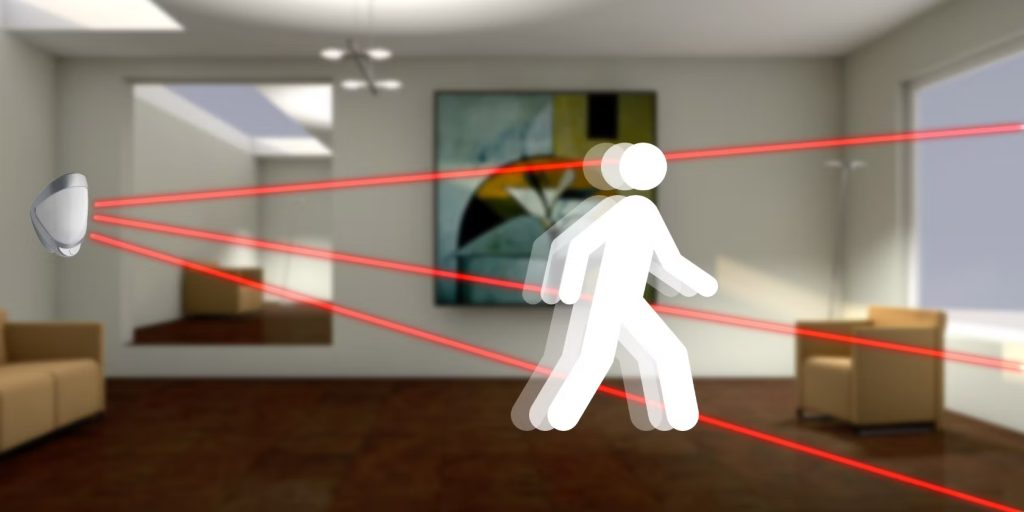
You bought a security system with a special motion detection feature, but it’s not working? It is yet another common problem and here’s the easiest way you can fix it.
Check the motion detection settings

Motion detection is a key feature of many security cameras, but sometimes it doesn’t work as expected. If you’re not receiving alerts, check the camera’s motion detection settings. Make sure it is enabled, set to the appropriate sensitivity level, and that the alert notification settings in the camera app are configured correctly.
My Wireless Camera Keeps Disconnecting from the Network

Wireless cameras mean no problem with adjusting wires, but it can get daunting if the wireless camera keeps disconnecting. Here’s what you can do.
Deal with network interference

A wireless security camera relies on a stable network connection. If your camera keeps disconnecting, it could be due to interference from other devices or obstacles that weaken the signal. Mitigate this issue by positioning the camera closer to the Wi-Fi router or using a Wi-Fi extender.
Don’t Forget Regular Maintenance Checks

By addressing these common security camera issues, you can ensure your system remains operational and effective at all times. Remember to perform regular maintenance checks, be mindful of environmental factors that can affect performance, and keep your technology up to date with the latest firmware updates. Your security and peace of mind are worth the effort.
Praetector offers top-notch security solutions for your home or business!
With round-the-clock monitoring, crisp video quality, mobile access, and competitive pricing, you can rely on Praetector to safeguard your property. And don’t forget, our stellar customer service team is always ready to assist.
Reach out to Praetector today to kickstart your security journey!
